價格:免費
更新日期:2019-03-22
檔案大小:43.2 MB
目前版本:2.32
版本需求:需要 iOS 7.0 或以上版本。與 iPhone、iPad 及 iPod touch 相容。
支援語言:英語

Play, watch, and chat on the Internet Chess Club as a member or guest, and use the openings view with Crafty analysis and the internal chess engine, which offers chess and variants including difficulty levels. These are available offline and online and to non members. Anyone can 'Connect as Guest' and play unrated for free.
The 'Board' tab starts displaying the ICC Board. Full examine capability is available as well as online play and observing. The "Options" button on ICC Board(lower right) brings up a menu to move to the Openings Board or Engine Board(as well as find opponents and watch games and videos). From these two board the user can tap 'ICC Board'(lower left) to return to the ICC Board. On the ICC board there is a board console and an Actions button for when playing to talk to opponent, resign. or offer a draw or abort and open PGN.

Lantern's board is accessible for the blind and visually impaired using Voice Over. With Voice Over on in device settings users can tap on a square to have it said what's on a square and double tap selects. Other text is selectable with Voice Over as well and moves are announced as they come in. Lantern's console's are also now accessible with Voice Over.
Lantern includes two multi colored consoles and users can change the chat send prefix to things like tell (channel #) for chat speed- choices are recent channels chatting. The second console tab is a channels view for easy entry into specific channels. All text can be colorized to the user's choice in Settings. If the console input area is not set to a send prefix(not needed in channels tab), typing is in command mode. Long pressing and releasing on Url's in console opens Safari. Pinching on a persons profile or game history that is displayed in the console will remove it. Long pressing on a word that is a name in the console or a game entry in a game list like history brings up a context menu with options to examine the game or save it go PGN(saved game file) or get a persons profile or observe them if long pressing a name.

Users can bring up a observation board in the consoles to watch games. Guest users can play but not watch games. The Board tab's options menu has a Watch & Broadcast choice to choose curated games
The ICC Board's Action menu has an 'Open PGN' option(also available offline). If the user has a PGN email attachment they can long press and select open in Lantern. Users played games are saved to PGN and the 'Open PGN' option allows them to view them. Crafty analysis and the opening book are available when viewing and variations can be tried. When viewing the game list of a PGN file, there is an option to mail the file to export it out of lantern. Long press on a game list in console like history or library has the 'mail game' menu item replaced with 'Save to PGN'.
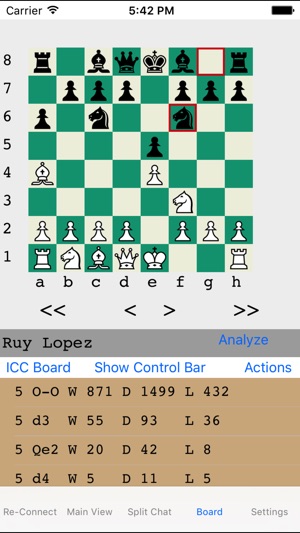
The internal chess engine offers chess at multiple levels as well as five chess variants: Crazyhouse, Loser's Chess, Atomic Chess, Three Checks, and Giveaway(also known as Suicide Chess). Change from chess to a variant or modify difficulty in the engine board's "Game" menu - new game. All games played against the internal engine are logged to PGN. Go to ICC's board 'Open PGN' on Actions menu to view them.
On the openings study board the user makes moves to see what the openings in the database are or touches moves in table. The database is made from high rated FIDE games(both players rated over 2300). There is also Crafty chess engine analysis. Users can add notes to positions and mark moves with colors(green, yellow, red). The control bar on the Openings Board brings up these options.
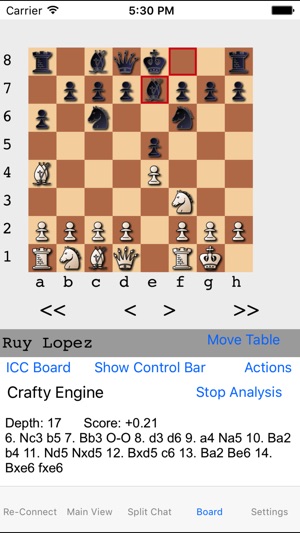
支援平台:iPhone, iPad
